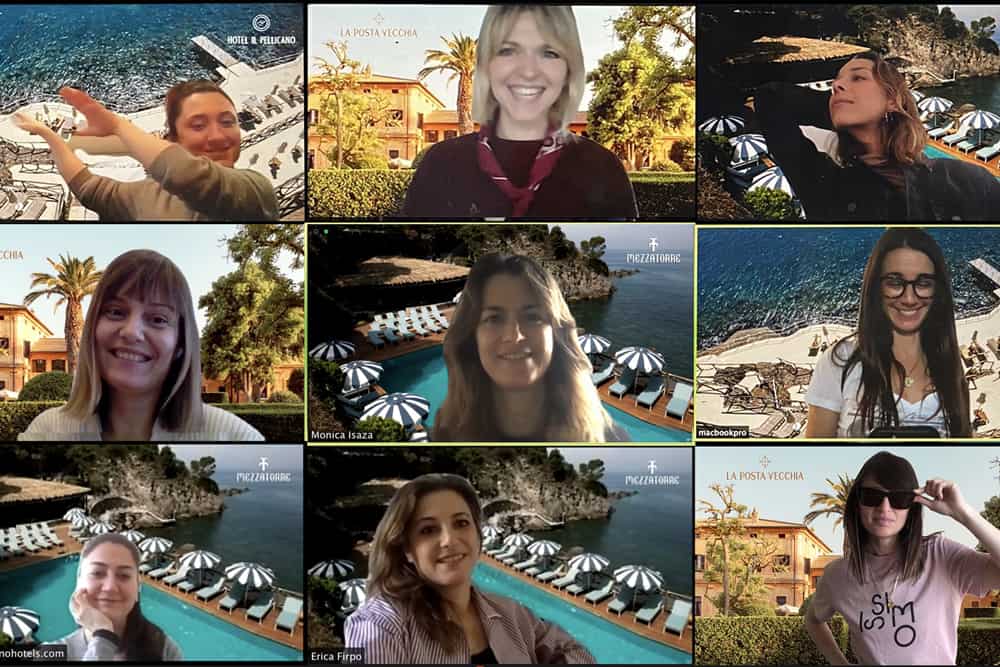Pellicano Hotels on Zoom: You wish you were here, we wish you were here, so be here!
We’re all dreaming of an afternoon of la dolce vita, we hear you, so why not customise your Zoom backgrounds with some virtual sunshine from the deck at Il Pellicano, poolside at Mezzatorre, and in the garden of La Posta Vecchia? Pellicano Hotels is excited to team up with Zoom to share with you three of the most iconic hotels shots for your downloading and conferencing delight. Next time you’re in a Zoom chat, put on some suncream and join from Porto Ercole, Palo Laziale or Ischia!
Ci vediamo in Italia!
Kicking back at our hotels with ZOOM is easy
- Download our Zoom virtual background. All photos are optimized for desktop and mobile. Just click the download link and save.
- Open Zoom, navigate to Preferences> Virtual Background. Click + to add a virtual background image. Select any Pellicano Hotels image and add. Pro Tip: un-check the “mirror my video” option so our logo reads left-to-right
- Mobile users tap and hold image in Dropbox App to save to Camera Roll. In Zoom up, click More and add image from Cameral Roll.
Looking to change your backdrop but need a little help? Here is a helpful article for Zoom.